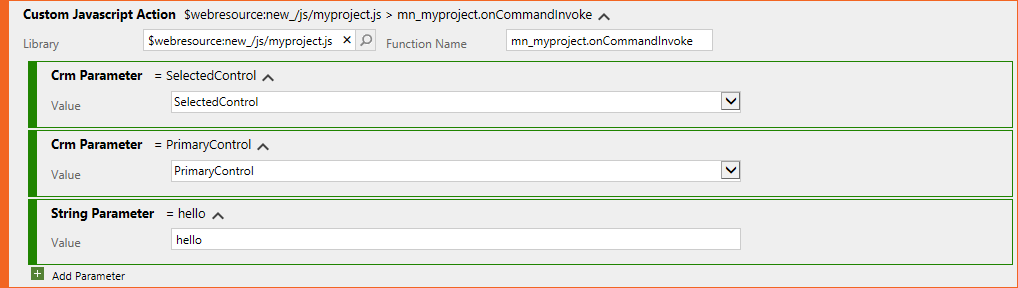Manual registration
Some events must be manually registered. The list is available in the events list (Manual registration column).
All the other events are automatically registered at runtime when Primno is initialized.
To be initialized, Primno must be manually registered to at least one event.
On a form, you must register to the form load event.
To register manually an event, you must call the External function of the event (see events list) with the following format:
mn_<project name>.<external function>
Where:
<project name>is the name of the project.<external function>is the name of the external function of the event.
The mn_<project name> prefix can be customized in the primno.json file (see Workspace).
Example for a form load event:
mn_myproject.onFormLoad
The command mn build, mn deploy and mn start show the prefix to use and an example for the form load event.
Form
To register a form event, use the Form Designer of Power Apps. See: Use form designer.
To register events on a form, the function must be called with the Pass execution context as first parameter option checked.
You can add optionals argument, they will be passed to the event handler in the extraArgs property.
Some events require the target name in optionals arguments.
Eg: @MnOnGridRecordSelect, @MnOnGridChange and @MnOnGridSave.
See the associated decorator documentation for more information.
Example
Registration of the form load event for the myproject project using Power Apps editor:
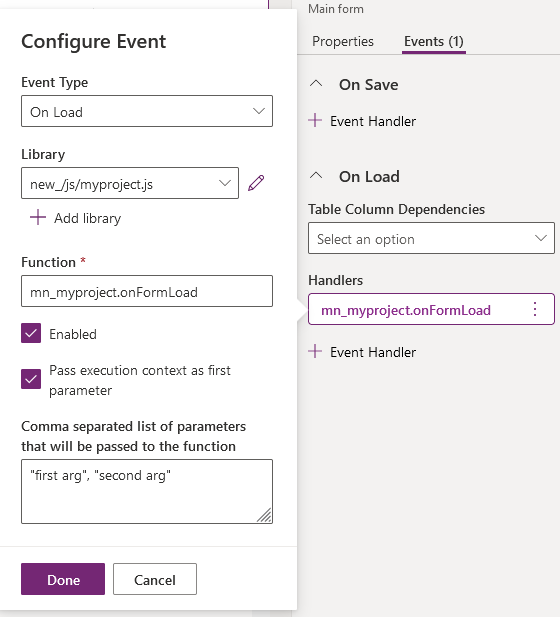
Two optionals arguments are passed to the event handler: first arg and second arg.
Command bar
The registration of events of the command-bar can be done with:
- Command Designer of Power Apps. See: Use command designer.
- Ribbon Workbench. See Ribbon Workbench documentation
To register events of the command-bar (Eg: @MnOnCommandInvoke, @MnOnEnableRule) the function must be called with the following arguments:
| Parameter | Value |
|---|---|
| SelectedControl | - |
| PrimaryControl | - |
| String parameter | <target name> |
Order is important.
You can add optionals argument after String parameter, they will be passed to the event handler in the extraArgs property.
Example
With Command Designer of Power Apps:
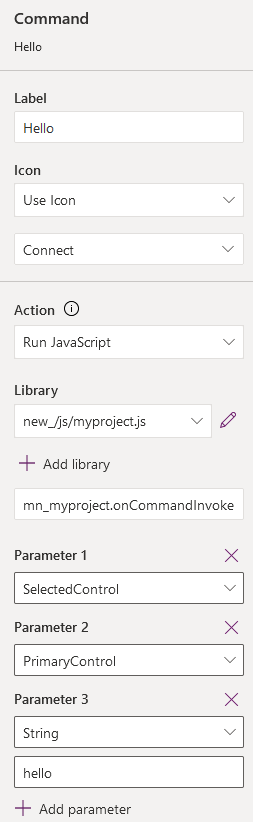
With Ribbon Workbench: