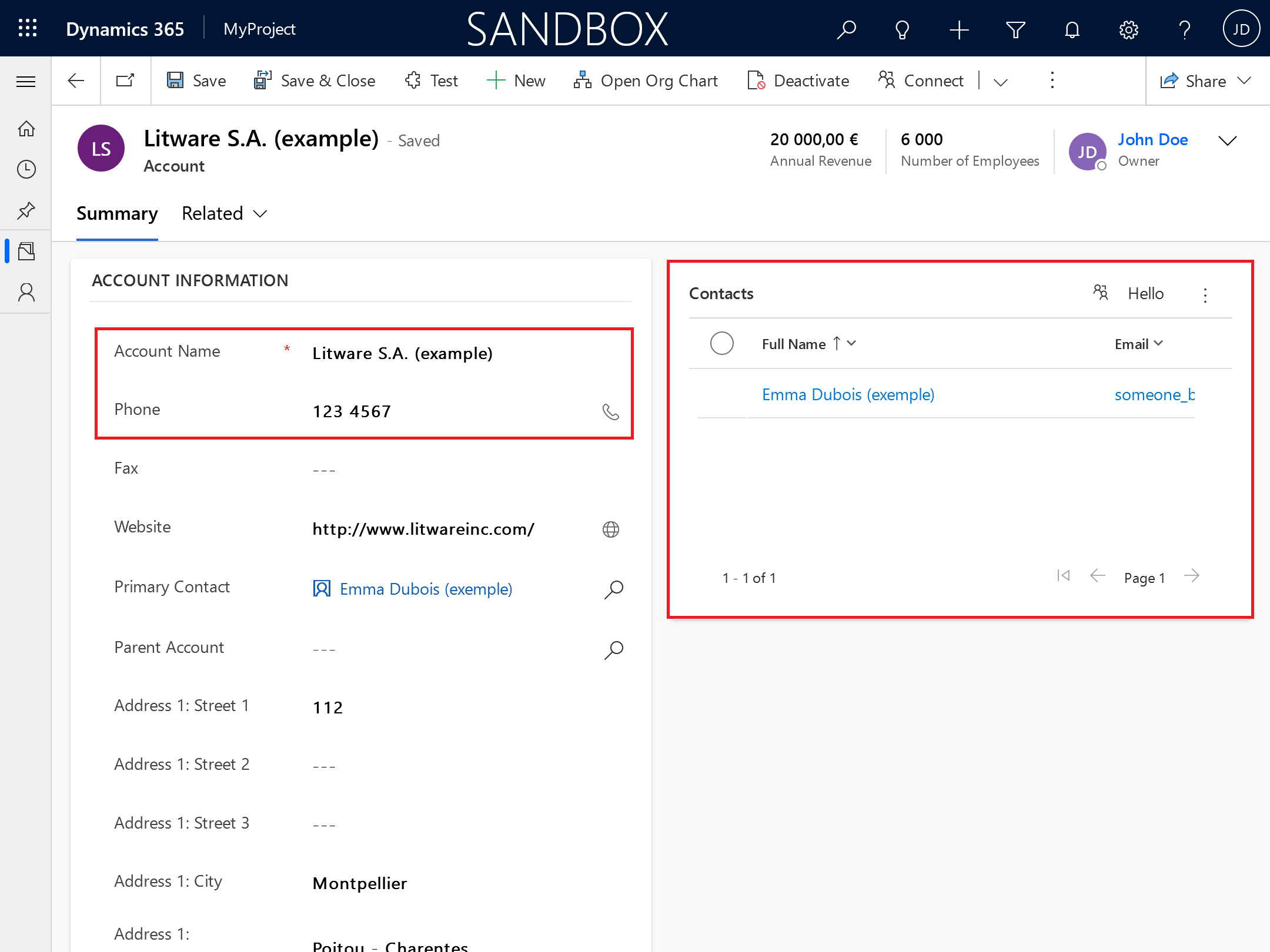Setup environment
Make sure you have read the introduction and getting started overview before starting this chapter.
Pre-requisites
To use Primno, you need to install the following tools:
- Node.js 16 or higher
- Visual Studio Code or an other IDE / text editor of your choice.
In this guide, we will use Visual Studio Code.
You must have a Power Apps or a Dynamics 365 CE environment and a user with administrator or customizer role.
You can use the free trial of Power Apps to test Primno.
It is recommended to have a basic knowledge of Typescript / JavaScript and Client API Reference.
If you are not familiar with the Client API Reference, you can follow the Common Actions in Client Script course on Microsoft Learn.
Installation
Once you have installed the pre-requisites, install primno cli globally with the following command:
npm install @primno/cli -g
Primno CLI is a command line tool that will help you to create, debug and deploy your projects.
Customization
This project required an active account form with a sub-grid of contacts.
The following fields must be present on the account form:
nametelephone1
The screenshot below is an example of expected customization.